I have an HTML5 audio element embedded in an anchor tag. I know it's a bit weird, but it actually makes a lot of sense in my specific use case.
I have the problem that, whenever I click the play button, a click event is fired on the parent element as well, taking me to google.com
I solved this for most browsers by stopping event propagation with jQuery like so:
$('audio').click(function(e) { e.stopPropagation(); });
This works fine in IE and Google Chrome. But it fails in Firefox. In Safari it works when I click the play button, but if I change the volume a click event is fired on the parent element as well.
Any idea how to make this work in Firefox and Safari as well?