- Use a combination of
FlowLayout and BorderLayout. It's a good idea to nest layouts to get your desired result.
- The
JLabel and the JTextField would go in one JPanel with FlowLayout
Then another JPanel with BorderLayout will hold the previous panel at the NORTH position, and the JTextArea with JScrollPane at the CENTER position.
JPanel topPanel = new JPanel();
JLabel label = new JLabel("Text Field Label");
JTextField jtf = new JTextField(20);
topPanel.add(label);
topPanel.add(jtf);
JPanel bothPanel = new JPanel(new BorderLayout());
JTextArea jta = new JTextArea(20, 40);
bothPanel.add(topPanel, BorderLayout.NORTH);
bothPanel.add(new JScrollPane(jta));
Have a look at Laying Out Components Within a Container
import java.awt.BorderLayout;
import java.awt.Color;
import javax.swing.BorderFactory;
import javax.swing.JFrame;
import javax.swing.JLabel;
import javax.swing.JPanel;
import javax.swing.JScrollPane;
import javax.swing.JTextArea;
import javax.swing.JTextField;
import javax.swing.SwingUtilities;
import javax.swing.UIManager;
import javax.swing.UnsupportedLookAndFeelException;
public class FlowBorderDemo {
public FlowBorderDemo() {
JPanel topPanel = new JPanel();
JLabel label = new JLabel("Text Field Label");
label.setForeground(Color.white);
JTextField jtf = new JTextField(20);
topPanel.add(label);
topPanel.add(jtf);
topPanel.setBackground(Color.black);
JPanel bothPanel = new JPanel(new BorderLayout());
JTextArea jta = new JTextArea(20, 40);
JScrollPane scrollPane = new JScrollPane(jta);
scrollPane.setBorder(BorderFactory.createMatteBorder(3, 0, 0, 0, Color.GRAY));
bothPanel.add(topPanel, BorderLayout.NORTH);
bothPanel.add(scrollPane);
bothPanel.setBorder(BorderFactory.createMatteBorder(3, 8, 3, 8, Color.GRAY));
JLabel copyLabel = new JLabel("<html>©2014 peeskillet</html>");
copyLabel.setBackground(Color.LIGHT_GRAY);
copyLabel.setHorizontalAlignment(JLabel.CENTER);
bothPanel.add(copyLabel, BorderLayout.PAGE_END);
JFrame frame = new JFrame();
frame.add(bothPanel);
frame.pack();
frame.setDefaultCloseOperation(JFrame.EXIT_ON_CLOSE);
frame.setLocationByPlatform(true);
frame.setVisible(true);
}
public static void main(String[] args) {
SwingUtilities.invokeLater(new Runnable() {
public void run() {
try {
UIManager.setLookAndFeel(UIManager
.getSystemLookAndFeelClassName());
} catch (ClassNotFoundException | InstantiationException
| IllegalAccessException
| UnsupportedLookAndFeelException ex) {
ex.printStackTrace();
}
new FlowBorderDemo();
}
});
}
}