I'm following a tutorial wich explains how to create a dynamic web project and convert it to a maven one. I have the m2e plugin installed in Eclipse, but after I right-click my project and convert it to maven, a red error icon is appearing in my project's root but when I open the folders inside it, there is no files with an error. I still tried to run the app but an 404 error message was the output. This is what Eclipse looks like: