I have been trying to get a scroll bar on my JTextArea for days, I've tried every way to do it as I could find. I am making a Chat Client and I have the JPanel setup with a null layout. I've tried using the Layout Managers but I don't understand how to get it to look the way I want.
I just want a scroll bar on the text area. I'm a beginner and for what I've read it isn't possible to have one with a null layout? I'm open to help changing the layout if that's easier also.
package guiserver;
import com.apple.eawt.Application;
import java.awt.Canvas;
import java.awt.Color;
import java.awt.FlowLayout;
import java.awt.Graphics;
import java.awt.Image;
import java.awt.Toolkit;
import java.awt.event.ActionEvent;
import java.awt.event.ActionListener;
import java.io.BufferedReader;
import java.io.DataOutputStream;
import java.io.InputStreamReader;
import java.io.PrintWriter;
import java.net.InetAddress;
import java.net.ServerSocket;
import java.net.Socket;
import javax.swing.JButton;
import javax.swing.JFrame;
import javax.swing.JLabel;
import javax.swing.JPanel;
import javax.swing.JPasswordField;
import javax.swing.JScrollPane;
import javax.swing.JSplitPane;
import javax.swing.JTextArea;
import javax.swing.JTextField;
import javax.swing.SwingConstants;
import javax.swing.WindowConstants;
public class GUIserver extends JFrame implements ActionListener {
JFrame login = new JFrame();
JPanel panel = new JPanel();
JPanel main = new JPanel();
JFrame accept = new JFrame();
JPanel acpt = new JPanel();
JPanel buttonpanel = new JPanel();
JButton acceptinvite = new JButton("Accept Invite");
JButton denyinvite = new JButton("Deny Invite");
JLabel acceptlabel = new JLabel();
JLabel acceptname = new JLabel();
JPanel loginpanel = new JPanel();
JTextArea chat = new JTextArea(" Waiting to Start Client...");
JSplitPane chatsplit = new JSplitPane(JSplitPane.VERTICAL_SPLIT);
JTextField input = new JTextField();
JScrollPane pane = new JScrollPane(chat);
JButton send = new JButton("Send");
JLabel IP = new JLabel("IP:... ");
JButton start = new JButton("Start");
sendThread s1 = new sendThread();
fromThread f1 = new fromThread();
infoFromThread f2 = new infoFromThread();
infoToThread s2 = new infoToThread();
RPSpickTimer pt = new RPSpickTimer();
myCanvas contact = new myCanvas();
myCanvas logo = new myCanvas();
JButton rock = new JButton("Rock");
JButton paper = new JButton("Paper");
JButton scissors = new JButton("Scissors");
JTextField username = new JTextField();
JLabel loguser = new JLabel("Username:");
JLabel logpass = new JLabel("Password:");
JPasswordField password = new JPasswordField();
JButton signin = new JButton("Sign in");
String inputText = "0";
String chatCurrent;
String out1;
String in;
boolean pause = true;
boolean rps = false;
int P1pick = 0;
int P2pick = 0;
String user = "User 1";
String user2 = "Jacob Abthorpe";
String pass;
int badge;
int sendinvite = 0;
char answerinvite = '-';
boolean pauseInfo = true;
int winner = 0;
public GUIserver() {
Application application = Application.getApplication();
Image image = Toolkit.getDefaultToolkit().getImage("src/icon.png");
application.setDockIconImage(image);
login.setVisible(true);
login.setSize(400, 500);
login.setLocationRelativeTo(null);
login.setTitle("Login");
login.setDefaultCloseOperation(WindowConstants.EXIT_ON_CLOSE);
login.add(loginpanel);
loginpanel.setLayout(null);
loginpanel.add(username);
loginpanel.add(password);
loginpanel.add(signin);
loginpanel.add(logpass);
loginpanel.add(loguser);
loginpanel.add(logo);
login.setAlwaysOnTop(true);
username.setHorizontalAlignment(JTextField.CENTER);
password.setHorizontalAlignment(JTextField.CENTER);
username.setBounds(50, 290, 300, 30);
password.setBounds(50, 350, 300, 30);
loguser.setBounds(55, 265, 300, 30);
logpass.setBounds(55, 325, 300, 30);
signin.setBounds(150, 400, 100, 30);
logo.setBounds(110, 50, 150, 150);
username.addActionListener(this);
password.addActionListener(this);
signin.addActionListener(this);
setVisible(false);
setSize(500, 600);
setLocationRelativeTo(null);
setTitle("Chat Server Client");
setDefaultCloseOperation(WindowConstants.EXIT_ON_CLOSE);
setAlwaysOnTop(true);
panel.setLayout(null);
panel.setLocation(300, 0);
panel.add(pane);
panel.add(input);
panel.add(send);
panel.add(IP);
panel.add(start);
panel.add(rock);
panel.add(paper);
panel.add(scissors);
contact.picx = 120;
contact.picy = 120;
contact.setBackground(Color.white);
contact.setBounds(370, 10, 120, 120);
panel.add(contact);
input.addActionListener(this);
send.addActionListener(this);
start.addActionListener(this);
rock.addActionListener(this);
paper.addActionListener(this);
scissors.addActionListener(this);
chat.setEditable(false);
pane.setBounds(10, 10, 350, 450);
input.setEditable(false);
input.setBounds(10, 470, 350, 80);
start.setBounds(370, 470, 115, 80);
IP.setBounds(15, 520, 480, 80);
rock.setVisible(false);
paper.setVisible(false);
scissors.setVisible(false);
scissors.setBounds(370, 430, 115, 30);
paper.setBounds(370, 400, 115, 30);
rock.setBounds(370, 370, 115, 30);
setContentPane(panel);
accept.setVisible(false);
accept.setSize(400, 125);
accept.setLocationRelativeTo(null);
accept.setTitle("Rock, Paper, Scissors");
accept.setAlwaysOnTop(true);
accept.setResizable(false);
accept.add(acpt);
acpt.setLayout(null);
acpt.add(acceptlabel);
acpt.add(buttonpanel);
acpt.add(acceptname);
buttonpanel.setBounds(0, 60, 400, 40);
buttonpanel.setLayout(new FlowLayout());
acceptlabel.setHorizontalAlignment(SwingConstants.CENTER);
acceptlabel.setText("would like to play Rock, Paper, Scissors. Accept?");
acceptlabel.setBounds(0, 25, 400, 40);
acceptname.setHorizontalAlignment(SwingConstants.CENTER);
acceptname.setText(user2 + "");
acceptname.setBounds(0, 3, 400, 40);
buttonpanel.add(acceptinvite);
buttonpanel.add(denyinvite);
acceptinvite.addActionListener(this);
denyinvite.addActionListener(this);
}
public void actionPerformed(ActionEvent e) {
if (e.getSource() == input) {
if (input.getText().startsWith("/")) {
if (input.getText().contentEquals("/")) {
chat.append("\n\n >Type '/help' for list of all commands");
}
if (input.getText().contentEquals("/start RPS")) {
chat.append("\n \n >Waiting for opponent to accept invite. . .");
pauseInfo = false;
sendinvite = 10;
}
if (input.getText().contentEquals("/help")) {
chat.append("\n\n >Type '/help' for list of all commands");
chat.append("\n >Type '/start RPS' to play Rock Paper Scissors");
chat.append("\n >Type '/end' to quit current game");
}
if (input.getText().contentEquals("/end")) {
if (rps == true) {
chat.append("\n\n >Quiting Rock, Paper, Scissors. . .");
rps = false;
rock.setVisible(false);
paper.setVisible(false);
scissors.setVisible(false);
}
}
input.setText("");
} else {
if ((input.getText().contentEquals("")) && (input.getText().contentEquals(" "))) {
Toolkit.getDefaultToolkit().beep();
} else {
pause = false;
chat.append("\n \n " + user + " says: \n " + input.getText());
inputText = input.getText();
input.setText("");
}
}
}
if (e.getSource() == send) {
//chat.append("\n \n Dale Schmidt says: \n " + inputText);
//pause = false;
}
if (e.getSource() == username) {
user = username.getText();
}
if (e.getSource() == signin) {
login.setVisible(false);
setVisible(true);
}
if (e.getSource() == start) {
try {
s1.start();
f1.start();
s2.start();
f2.start();
setAlwaysOnTop(false);
chat.append("\n " + InetAddress.getLocalHost() + "\n Server started.");
IP.setText("IP: " + InetAddress.getLocalHost());
start.setVisible(false);
send.setVisible(true);
input.setEditable(true);
send.setBounds(370, 470, 115, 80);
} catch (Exception s) {
System.out.print("YOLOerror starting server");
}
}
if (e.getSource() == rock) {
if ((rps == true) && (P1pick == 0)) {
P1pick = 1;
chat.append("\n\n >You picked 'Rock'");
if (P2pick != 0) {
pt.start();
}
}
}
if (e.getSource() == paper) {
if ((rps == true) && (P1pick == 0)) {
P1pick = 2;
chat.append("\n\n >You picked 'Paper'");
if (P2pick != 0) {
pt.start();
}
}
}
if (e.getSource() == scissors) {
if ((rps == true) && (P1pick == 0)) {
P1pick = 3;
chat.append("\n\n >You picked 'Scissors'");
if (P2pick != 0) {
pt.start();
}
}
}
if (e.getSource() == acceptinvite) {
rps = true;
rock.setVisible(true);
paper.setVisible(true);
scissors.setVisible(true);
answerinvite = 'y';
accept.dispose();
}
if (e.getSource() == denyinvite) {
answerinvite = 'n';
accept.dispose();
}
}
class myCanvas extends Canvas {
int x = 10, y = 10;
int picx = 150, picy = 150;
public void paint(Graphics g) {
Image image1 = Toolkit.getDefaultToolkit().getImage("src/icon.png");
g.drawImage(image1, x, y, picx, picy, this);
}
}
class sendThread extends Thread {
ServerSocket s1;
Socket sendclientSocket = null;
public void run() {
inputText = input.getText();
try {
System.err.println("Starting Send Server");
System.out.println(InetAddress.getLocalHost());
s1 = new ServerSocket(4444);
sendclientSocket = s1.accept();
System.err.println("Started Send Server");
} catch (Exception s1) {
System.exit(1);
}
while (true) {
try {
PrintWriter out = new PrintWriter(sendclientSocket.getOutputStream(), true);
if (pause == false) {
badge = 0;
out.println(input.getText());
System.out.println("sent");
pause = true;
}
} catch (Exception e) {
System.err.println("Error Sending.");
System.err.println(e.getMessage());
System.exit(2);
}
}
}
}
class fromThread extends Thread {
ServerSocket s2;
Socket fromclientSocket = null;
public void run() {
try {
System.err.println("Starting Recieve Server");
s2 = new ServerSocket(4441);
fromclientSocket = s2.accept();
System.err.println("Started Recieve Server");
} catch (Exception s2) {
System.exit(1);
}
while (true) {
try {
BufferedReader in = new BufferedReader(new InputStreamReader(fromclientSocket.getInputStream()));
String fromClient = in.readLine();
if (fromClient.contentEquals("")) {
} else {
Toolkit.getDefaultToolkit().beep();
chat.append("\n\n " + user2 + " says:\n " + fromClient);
badge++;
Application.getApplication().setDockIconBadge(Integer.toString(badge));
}
} catch (Exception e) {
System.err.println("Error Receiving.");
System.err.println(e.getMessage());
System.exit(3);
}
}
}
}
class infoFromThread extends Thread {
ServerSocket s3;
Socket infoFromClientSocket = null;
public void run() {
try {
s3 = new ServerSocket(4446);
infoFromClientSocket = s3.accept();
} catch (Exception s3) {
System.exit(7);
}
while (true) {
try {
BufferedReader in = new BufferedReader(new InputStreamReader(infoFromClientSocket.getInputStream()));
String infoFromClient = in.readLine();
if (infoFromClient.contentEquals("10")) {
accept.setVisible(true);
sendinvite = 0;
} else if (infoFromClient.contentEquals("y")) {
chat.append("\n >Invite Accepted");
rps = true;
rock.setVisible(true);
paper.setVisible(true);
scissors.setVisible(true);
answerinvite = '-';
} else if (infoFromClient.contentEquals("n")) {
chat.append("\n\n >Invite Declined");
answerinvite = '-';
} else if (infoFromClient.contentEquals("1")) {
chat.append("\n\n >Opponent made selection");
P2pick = 1;
if (P1pick != 0) {
pt.start();
}
} else if (infoFromClient.contentEquals("2")) {
chat.append("\n\n >Opponent made selection");
P2pick = 2;
if (P1pick != 0) {
pt.start();
}
} else if (infoFromClient.contentEquals("3")) {
chat.append("\n\n >Opponent made selection");
P2pick = 3;
if (P1pick != 0) {
pt.start();
}
}
} catch (Exception e) {
System.err.println("Error Receiving Information.");
System.err.println(e.getMessage());
System.exit(3);
}
}
}
}
class infoToThread extends Thread {
ServerSocket s4;
Socket infoToClientSocket = null;
public void run() {
inputText = input.getText();
try {
s4 = new ServerSocket(4447);
infoToClientSocket = s4.accept();
} catch (Exception s4) {
System.exit(8);
}
while (true) {
try {
PrintWriter out = new PrintWriter(infoToClientSocket.getOutputStream(), true);
if (sendinvite == 10) {
out.println(sendinvite);
sendinvite = 0;
pauseInfo = false;
}
if ((answerinvite == 'y') || (answerinvite == 'n')) {
out.println(answerinvite);
answerinvite = '-';
}
if (winner == 1) {
out.println("Loser");
}
else if (winner == 2) {
out.println("Winner");
}
else if (winner == 3) {
out.println("Tie");
}
//winner = 0;
//System.err.println("infoToClient");
} catch (Exception e) {
System.err.println("Error Sending Information.");
System.err.println(e.getMessage());
System.exit(2);
}
}
}
}
class RPSpickTimer extends Thread {
public void run() {
while (true) {
try {
if (P1pick != 0) {
if (P1pick == 1) {
if (P2pick == 1) {
//tie
chat.append("\n\n Tie!");
winner = 3;
} else if (P2pick == 2) {
//P2wins
chat.append("\n\n " + user2 + " wins!");
winner = 2;
} else if (P2pick == 3) {
//P1wins
chat.append("\n\n " + user + " wins!");
winner = 1;
}
} else if (P1pick == 2) {
if (P2pick == 1) {
//P1wins
chat.append("\n\n " + user + " wins!");
winner = 1;
} else if (P2pick == 2) {
//tie
chat.append("\n\n Tie!");
winner = 3;
} else if (P2pick == 3) {
//P2wins
chat.append("\n\n " + user2 + " wins!");
winner = 2;
}
} else if (P1pick == 3) {
if (P2pick == 1) {
//P2wins
chat.append("\n\n " + user2 + " wins!");
winner = 2;
} else if (P2pick == 2) {
//P1wins
chat.append("\n\n " + user + " wins!");
winner = 1;
} else if (P2pick == 3) {
//tie
chat.append("\n\n Tie!");
winner = 3;
}
}
P1pick = 0;
P2pick = 0;
}
else {
sleep(250);
}
} catch (Exception e) {
System.err.println("Error Picking Winner.");
System.err.println(e.getMessage());
System.exit(2);
}
}
}
}
public static void main(String[] args) {
GUIserver s = new GUIserver();
}`