I want to run my app on a emulator api level 10 using Intel HAX technology. I've downloaded the HAXM package from sdk manager and installed it. I've also enabled the "Virtualization technology" in BIOS setting (Reading this thread) but when start the emulator screen keeps black and android doesn't boot/start. Here's the Avd message on starting emulator:
Please help me, I've no idea what's wrong!
(My pc config: Windows 7 - 64bit, 4gig RAM, intel M 520 2.4 GHz, working on eclipse)
Edit:
Here is the console messages after running emulator:
[2014-01-11 12:14:24 - BabbageTuring] ------------------------------
[2014-01-11 12:14:24 - BabbageTuring] Android Launch!
[2014-01-11 12:14:24 - BabbageTuring] adb is running normally.
[2014-01-11 12:14:24 - BabbageTuring] Performing com.illinois.babbageturing.MainActivity activity launch
[2014-01-11 12:14:28 - BabbageTuring] Launch canceled!
[2014-01-11 12:14:47 - SDK Manager] Updated AVD '480x800' based on Android 2.3.3, Intel Atom (x86) processor,
[2014-01-11 12:14:47 - SDK Manager] with the following hardware config:
[2014-01-11 12:14:47 - SDK Manager] hw.sdCard=no
[2014-01-11 12:14:47 - SDK Manager] hw.device.manufacturer=Generic
[2014-01-11 12:14:47 - SDK Manager] hw.mainKeys=yes
[2014-01-11 12:14:47 - SDK Manager] hw.lcd.density=240
[2014-01-11 12:14:47 - SDK Manager] hw.accelerometer=yes
[2014-01-11 12:14:47 - SDK Manager] hw.dPad=no
[2014-01-11 12:14:47 - SDK Manager] hw.device.hash=1318766497
[2014-01-11 12:14:47 - SDK Manager] hw.trackBall=yes
[2014-01-11 12:14:47 - SDK Manager] hw.device.name=3.7in WVGA (Nexus One)
[2014-01-11 12:14:47 - SDK Manager] hw.camera.back=none
[2014-01-11 12:14:47 - SDK Manager] hw.sensors.proximity=yes
[2014-01-11 12:14:47 - SDK Manager] hw.battery=yes
[2014-01-11 12:14:47 - SDK Manager] disk.dataPartition.size=200M
[2014-01-11 12:14:47 - SDK Manager] hw.gpu.enabled=yes
[2014-01-11 12:14:47 - SDK Manager] hw.audioInput=yes
[2014-01-11 12:14:47 - SDK Manager] hw.sensors.orientation=yes
[2014-01-11 12:14:47 - SDK Manager] hw.gps=yes
[2014-01-11 12:14:47 - SDK Manager] skin.dynamic=yes
[2014-01-11 12:14:47 - SDK Manager] hw.keyboard=no
[2014-01-11 12:14:47 - SDK Manager] vm.heapSize=32
[2014-01-11 12:14:47 - SDK Manager] hw.ramSize=512