I'm using a canny edge detection and a finding contours function (both OpenCV) to create markers for the watershed transform. Everything works fine but I'm not 100% satisfied with the results. The reason is that some edges are missing and therefore important information is lost. In more detail, I got a bunch of windows (front views), which are rectangles, after the watershed transform I end up with something like this:

 but I would rather have nice rectangles, that are complete and not open to one side. While maintaining irregular shapes (bushes in front of the house, cars..) Any ideas how I could solve this problem?I thought about overlaying the whole image with a grid, but I can't make it work.
but I would rather have nice rectangles, that are complete and not open to one side. While maintaining irregular shapes (bushes in front of the house, cars..) Any ideas how I could solve this problem?I thought about overlaying the whole image with a grid, but I can't make it work.
Thank you very much.
Here is my code:
Mat gray;
cvtColor(im, gray, CV_BGR2GRAY);
// Use Canny instead of threshold to catch squares with gradient shading
Mat bw;
Canny(gray, bw, 0, 100, 5, true);
// Find contours
vector<vector<Point> > contours;
vector<Vec4i> hierarchy;
findContours( bw, contours, hierarchy,
CV_RETR_CCOMP, CV_CHAIN_APPROX_SIMPLE );
// watershed
Mat markers(bw.size(), CV_32S);
markers = Scalar::all(0);
int idx = 0;
int compCount = 0;
for( ; idx >= 0; idx = hierarchy[idx][0], compCount++ ) {
if (fabs(contourArea(contours[compCount])) < min_size )
continue;
drawContours(markers, contours, idx, Scalar::all(compCount+1), 1, 8, hierarchy, INT_MAX);
}
watershed( im, markers );
As requested, here is the original image, the image I would like to get and my output:

And I would like to have a segmentation like this (although over segmentation does not hurt, I just need to make sure, I get all the details):
While I get something like this:
 (please ignore the colours, they are not important for this question and are just a result of my overall program). This is only one example, if you want, I can show you more, also please have a look at the etrims dataset, all my pictures are from there.
(please ignore the colours, they are not important for this question and are just a result of my overall program). This is only one example, if you want, I can show you more, also please have a look at the etrims dataset, all my pictures are from there.