I've seen a few posts on here regarding this issue, and I've tried all the fixes, but I still can't seem to get this to work.
I have an iOS7 app which uses a Storyboard. The First view is a TableViewController. When I run the app, the status bar with the battery level and signal level seems to be showing over the top of the tableview.
I want the status bar to show, with the tableview directly underneath. Can anyone tell me how to do this?
Screenshot of the problem 
Thanks y'all!