I'm using AngularJS and ExpressJS and having an issue with routing. I saw many other posts but none of those solutions seemed to work. Here is my routes in Express:
module.exports = function(app, auth) {
//Api routes
var mycontroller = require('../app/controllers/mycontroller');
app.get('/api/dostuff/:id', mycontroller.getBlockByHash);
//Home route
app.get("/", function(req, res) {
res.render('index');
});
};
When I go to my root /, everything works as expected. ExpressJS serves up my index and angular picks up the rest. When I click a link /blocks, it works as expected since AngularJS picks up the route. But when I refresh, I get a 404 not found error.
I tried app.get('*' instead, but that gives me a completely different error where nothing loads.
I'm using Jade to create the basic page structure with Express. My Express config is:
app.use(express.favicon());
app.use(express.static(config.root + '/public'));