I am just trying to compile and run a simple java program. When I go to run my tester class it says select what to run and it gives me Ant Build which when highlighted says "Launches an Ant build with default settings" or Ant Build... that says "Launches an Ant build and allows it to be configured". When I try to select either of these it prompts Build failed. Reason: Unable to find ant file to run. I honestly don't know what these ant builds and files are. This is definitely a dumb question but have no idea what to do.