I have a big problem!
When I want to start camera in Eclipse AVD android emulator it shows Unfortunately, Camera has stopped. When I start App Camera - light near my laptop camera turns on, but just for a few seconds. It turns off when I click at error communicate "OK". I have Lenovo B590 laptop. I've updated my drivers. My camera works in Skype. I tried running my AVD with another target and another CPU(atom etc), but still same error.
I tried all solutions for my problem from this site (and another), but none worked. I need to write the program, but I can't test it when the camera doesn't work.
Screenshot with my AVD settings: