The problem is I want to place the board in center of screen. I have tried with setLocation method in JFrame, setBounds etc but it didn't worked in that way. I have also tried to set the x-axis and y-axis values in chessBoard.setBounds(0, 0, boardSize.width, boardSize.height). It did help me to center the the whole board in the screen but one more problem arose: now my pieces do not move and MouseListener and MouseMotionListener shows exception...
Could anyone help me with this situation? I have tried to debug it but nothing happens good for me!
import java.awt.*;
import java.awt.event.*;
import java.util.*;
import javax.swing.*;
import static javax.swing.JFrame.EXIT_ON_CLOSE;
import static javax.swing.WindowConstants.DISPOSE_ON_CLOSE;
public class ChessInterface extends JFrame implements MouseListener, MouseMotionListener {
JLayeredPane layeredPane;
JPanel chessBoard;
JLabel chessPiece;
int xAdjustment;
int yAdjustment;
public ChessInterface(){
Dimension boardSize = new Dimension(400, 400);
// Use a Layered Pane for this this application
//FlowLayout flow=new FlowLayout();
layeredPane = new JLayeredPane();
getContentPane().add(layeredPane);
layeredPane.setPreferredSize(boardSize);
layeredPane.addMouseListener(this);
layeredPane.addMouseMotionListener(this);
//layeredPane.setLocation(90, 90);
//Add a chess board to the Layered Pane
chessBoard = new JPanel();
layeredPane.add(chessBoard, JLayeredPane.DEFAULT_LAYER);
//chessBoard.setLocation(90, 90);
chessBoard.setLayout( new GridLayout(8, 8) );
//chessBoard.setPreferredSize( boardSize );
chessBoard.setBounds(0, 0, boardSize.width, boardSize.height);
for (int i = 0; i < 64; i++) {
JPanel square = new JPanel( new BorderLayout() );
chessBoard.add( square );
int row = (i / 8) % 2;
if (row == 0)
square.setBackground( i % 2 == 0 ? Color.black : Color.white );
else
square.setBackground( i % 2 == 0 ? Color.white : Color.black );
}
//Add pieces to board
JLabel piece;
piece = new JLabel( new ImageIcon("C:\\Users\\Moemmer\\Documents\\NetBeansProjects\\ChessGame\\src\\Images\\23797642-complete-wooden-chess-set-with-s-full-complement-of-chess-pieces-in-both-colours-lined-up-in-rows-is - Copy.jpg") );
JPanel panel = (JPanel)chessBoard.getComponent(0);
panel.add(piece);
piece = new JLabel(new ImageIcon("C:\\Users\\Moemmer\\Documents\\NetBeansProjects\\ChessGame\\src\\Images\\23797642-complete-wooden-chess-set-with-s-full-complement-of-chess-pieces-in-both-colours-lined-up-in-rows-is - Copy.jpg"));
panel = (JPanel)chessBoard.getComponent(15);
panel.add(piece);
piece = new JLabel(new ImageIcon("C:\\Users\\Moemmer\\Documents\\NetBeansProjects\\ChessGame\\src\\Images\\23797642-complete-wooden-chess-set-with-s-full-complement-of-chess-pieces-in-both-colours-lined-up-in-rows-is - Copy.jpg"));
panel = (JPanel)chessBoard.getComponent(16);
panel.add(piece);
piece = new JLabel(new ImageIcon("C:\\Users\\Moemmer\\Documents\\NetBeansProjects\\ChessGame\\src\\Images\\23797642-complete-wooden-chess-set-with-s-full-complement-of-chess-pieces-in-both-colours-lined-up-in-rows-is - Copy.jpg"));
panel = (JPanel)chessBoard.getComponent(20);
panel.add(piece);
}
public void mousePressed(MouseEvent e){
chessPiece = null;
Component c = chessBoard.findComponentAt(e.getX(), e.getY());
if (c instanceof JPanel)
return;
Point parentLocation = c.getParent().getLocation();
xAdjustment = parentLocation.x - e.getX();
yAdjustment = parentLocation.y - e.getY();
chessPiece = (JLabel)c;
chessPiece.setLocation(e.getX() + xAdjustment, e.getY() + yAdjustment);
chessPiece.setSize(chessPiece.getWidth(), chessPiece.getHeight());
layeredPane.add(chessPiece, JLayeredPane.DRAG_LAYER);
}
//Move the chess piece around
public void mouseDragged(MouseEvent me) {
if (chessPiece == null) return;
chessPiece.setLocation(me.getX() + xAdjustment, me.getY() + yAdjustment);
}
//Drop the chess piece back onto the chess board
public void mouseReleased(MouseEvent e) {
if(chessPiece == null) return;
chessPiece.setVisible(false);
Component c = chessBoard.findComponentAt(e.getX(), e.getY());
if (c instanceof JLabel){
Container parent = c.getParent();
parent.remove(0);
parent.add( chessPiece );
}
else {
Container parent = (Container)c;
parent.add( chessPiece );
}
chessPiece.setVisible(true);
}
public void mouseClicked(MouseEvent e) {
}
public void mouseMoved(MouseEvent e) {
}
public void mouseEntered(MouseEvent e){
}
public void mouseExited(MouseEvent e) {
}
public void BackgroundImageJFrame()
{
}
}
ChessGame class.
import java.awt.Dimension;
import java.awt.Toolkit;
import javax.swing.JFrame;
import static javax.swing.WindowConstants.DISPOSE_ON_CLOSE;
/**
*
* @author Moemmer
*/
public class ChessGame {
/**
* @param args the command line arguments
*/
public static void main(String[] args) {
JFrame frame = new ChessInterface();
frame.setDefaultCloseOperation(DISPOSE_ON_CLOSE );
frame.pack();
frame.setResizable(true);
//Dimension screenSize = Toolkit.getDefaultToolkit().getScreenSize();
// int height = screenSize.height;
//int width = screenSize.width;
//frame.setSize(width/2, height/2);
//frame.setLocation(90, 90);
frame.setLocationRelativeTo( null );
frame.setVisible(true);
// TODO code application logic here
}
}
` at the end of ever line! ;) – Andrew Thompson Jan 12 '14 at 05:24