Hiding Your API Keys with PubNub JS SDK
Check the latest docs using PubNub Access Manager - https://www.pubnub.com/docs/security/access-control
With PubNub Access Manager you no longer need to worry about hiding your publish_key and subscribe_key in your source code in JavaScript or any other language! Typically you would consider that hiding your keys becomes a means to preventing access to streams of data on your PubNub Channels. However this is not necessary and there is a best practices method to use instead: The following is your solution for the new way to manage access and the new way to manage your keys.
PubNub Access Manager Example JS/PHP Grant Revoke SDK
You can issue per-user connection grant() and revoke() access in realtime on the PubNub global Real-Time Network. Various levels of security within the PubNub network using a grant/revoke (whitelist) permission scheme, where the first grant found in the hierarchy grants read/write access. Permissions are evaluated for both publish and subscribe based on this hierarchy. Our pam.php PubNub Access Manager PHP Class is finally ready to go! You can get started by seeing the example usage code below with full code coverage of the SDK. You can find all source code via the GitHub Gist Link:
PubNub Access Manager (PAM) PHP Full Library for Granting and Revoking Access
Include PAM and Initialize class access
require('pam.php');
$manager = new access(
"pub-c-e132b7b4-0c2c-4d36-a828-1de1ea50d167",
"sub-c-f95db694-6ff9-11e3-9291-02ee2ddab7fe",
"sec-c-OWFkNWQ1NDctN2JiNy00NzJmLTk3Y2ItN2ExODZlYzkyNzY0"
);
Grant User Access
Grant access to user with authkey of gZW5jb2RlZCBmaWx with read and write access for 5 minute ttl. You can make the authkey anything you want!
print_r($manager->grant(
"my_channel", // CHANNEL
"gZW5jb2RlZCBmaWx", // STRING (AUTH KEY)
true, // READ
true, // WRITE
5 // TTL in MINUTES
));
Grant User Presence Access
Also grant access to the presence channel (required for PubNub Dev Console).
print_r($manager->grant(
"my_channel-pnpres", // CHANNEL
"gZW5jb2RlZCBmaWx", // STRING (AUTH KEY)
true, // READ
true, // WRITE
5 // TTL in MINUTES
));
Grant GLOBAL Access (to all users)
Exclude the authkey and you can global grant access to all.
print_r($manager->grant_global(
"my_channel", // CHANNEL
true, // READ
true, // WRITE
5 // TTL in MINUTES
));
Forever Grant Access
You can grant access forever by setting the ttl param to 0.
print_r($manager->grant_global(
"my_channel", // CHANNEL
true, // READ
true, // WRITE
0 // FOREVER GRANT!!!
));
Revoke User Access
Instantly revoke access to a user.
print_r($manager->revoke(
"some-other-channel", // CHANNEL
"gZW5jb2RlZCBmaWx" // STRING (AUTH KEY)
));
Revoke Global Access
You can also revoke Global Access by excluding the authkey param.
print_r($manager->revoke(
"some-other-channel" // CHANNEL
));
PAM (PubNub Access Manager) PHP Class SDK pam.php
The full file can be found here: PubNub Access Manager (PAM) PHP Full Library for Granting and Revoking Access
<?php
class access {
function __construct( $pubkey, $subkey, $seckey ) {
$this->publish_key = $pubkey;
$this->subscribe_key = $subkey;
$this->secret_key = $seckey;
}
function grant_global( $channel, $read=True, $write=True, $ttl=5 ) {
/** Grant GLOBAL Access on a Channel. **/
return $this->_auth(array(
"channel" => $channel,
"r" => $read ? 1 : 0,
"w" => $write ? 1 : 0,
"ttl" => $ttl
));
}
function grant( $channel, $authkey=False, $read=True, $write=True, $ttl=5 ) {
/** Grant Access on a Channel. **/
return $this->_auth(array(
"channel" => $channel,
"auth" => $authkey,
"r" => $read ? 1 : 0,
"w" => $write ? 1 : 0,
"ttl" => $ttl
));
}
function revoke( $channel, $authkey=False, $read=False, $write=False, $ttl=1 ) {
/** Revoke Access on a Channel.**/
return $this->_auth(array(
"channel" => $channel,
"auth" => $authkey,
"r" => $read ? 1 : 0,
"w" => $write ? 1 : 0,
"ttl" => $ttl
));
}
function _sign($message) {
/** Calculate a signature by secret key and message. **/
return strtr( base64_encode(hash_hmac(
'sha256',
utf8_encode($message),
utf8_encode($this->secret_key),
true
)), '+/', '-_' );
}
function _auth($query) {
/** Issue an authenticated request.**/
if (!array_key_exists( 'timestamp', $query )) {
$query['timestamp'] = time();
}
## Global Grant?
if ((array_key_exists('auth',$query)) && !$query['auth']) {
unset($query['auth']);
}
## Construct String to Sign
$params = array();
$sorted_keys = array_keys($query);
sort($sorted_keys);
foreach ($sorted_keys as $key) array_push(
$params,
$key . "=" . $query[$key]
);
$string_to_sign =
$this->subscribe_key . "\n" .
$this->publish_key . "\n" .
"grant" . "\n" .
implode( "&", $params );
$signature = $this->_sign($string_to_sign);
$url = (
"https://pubsub.pubnub.com/v1/auth/grant/sub-key/" .
$this->subscribe_key . "?" .
implode( "&", $params ) .
"&signature=" . $signature
);
$workspace_curl = curl_init();
curl_setopt( $workspace_curl, CURLOPT_RETURNTRANSFER, 1 );
curl_setopt( $workspace_curl, CURLOPT_URL, $url );
$result = curl_exec($workspace_curl);
return $workspace_details =json_decode( $result, true );
}
}
?>
pam.php: PubNub Access Manager (PAM) PHP Full Library for Granting and Revoking Access
PubNub Dev Console Test Link:
WARNING: PubNub Dev Console Requires Grant on Presence Channel too! You can set the presence access by granting on the suffix of -pnpres channel name.
http://www.pubnub.com/console/?channel=my_channel&sub=sub-c-f95db694-6ff9-11e3-9291-02ee2ddab7fe&pub=pub-c-e132b7b4-0c2c-4d36-a828-1de1ea50d167&sec=sec-c-OWFkNWQ1NDctN2JiNy00NzJmLTk3Y2ItN2ExODZlYzkyNzY0