I'm trying to add items to a listview via a textbox without sub items in the list.What I have found so far relating to this is this Dynamically add elements to a listView Android but I'm using fragements so I'm getting the folllowing errors when implementing this solution,http://pastebin.com/1QrUTx15
This is how I tried to implement it but I think its not working because I'm using two onCreate methods.Can someone shed someone point me in the right direction with this issue or if there is a better way of adding items from a textbox to a listview? I'm wondering also how I would exclude sub items from the listview so that just the item is passed to it.
public class TopRatedFragment extends Fragment {
//LIST OF ARRAY STRINGS WHICH WILL SERVE AS LIST ITEMS
ArrayList<String> listItems=new ArrayList<String>();
//DEFINING A STRING ADAPTER WHICH WILL HANDLE THE DATA OF THE LISTVIEW
ArrayAdapter<String> adapter;
//RECORDING HOW MANY TIMES THE BUTTON HAS BEEN CLICKED
int clickCounter=0;
@Override
public View onCreateView(LayoutInflater inflater, ViewGroup container,
Bundle savedInstanceState) {
View rootView = inflater.inflate(R.layout.fragment_top_rated, container, false);
return rootView;
}
@Override
public void onCreate(Bundle icicle) {
super.onCreate(icicle);
setContentView(R.layout.fragment_top_rated);
adapter=new ArrayAdapter<String>(this,android.R.layout.simple_list_item_1,listItems);
setListAdapter(adapter);
}
//METHOD WHICH WILL HANDLE DYNAMIC INSERTION
public void addItems(View v) {
listItems.add("Clicked : "+clickCounter++);
adapter.notifyDataSetChanged();
}
}
This is what the interface looks like at present..