Question at the end
I have this folders and files (omitted not important ones):
-layout
----activity_map.xml
----list_item_place_map.xml
layout-sw600dp-land
----activity_map.xml
values
----dimens.xml
values-sw600dp
----dimens.xml
values-sw720dp-land
----dimens.xml
layout/activity_map.xml:
<?xml version="1.0" encoding="utf-8"?>
<fragment xmlns:android="http://schemas.android.com/apk/res/android"
xmlns:tools="http://schemas.android.com/tools"
xmlns:map="http://schemas.android.com/apk/res-auto"
android:id="@+id/map"
android:name="com.google.android.gms.maps.MapFragment"
android:layout_width="match_parent"
android:layout_height="match_parent"
tools:context=".MapActivity" />
layout/list_item_place_map.xml:
<?xml version="1.0" encoding="utf-8"?>
<RelativeLayout xmlns:android="http://schemas.android.com/apk/res/android"
android:layout_width="match_parent"
android:layout_height="match_parent"
android:minHeight="48dp"
android:paddingLeft="@dimen/activity_horizontal_margin"
android:paddingRight="@dimen/activity_horizontal_margin" >
<TextView
android:id="@+id/place_name"
android:layout_width="wrap_content"
android:layout_height="wrap_content"
android:layout_alignParentLeft="true"
android:layout_centerVertical="true"
android:duplicateParentState="true"
android:fontFamily="sans-serif-light"
android:text="@android:string/unknownName"
android:textColor="@color/missions_item_text"
android:textSize="18sp" />
</RelativeLayout>
layout-sw600dp-land/activity_map.xml:
<?xml version="1.0" encoding="utf-8"?>
<LinearLayout xmlns:android="http://schemas.android.com/apk/res/android"
xmlns:tools="http://schemas.android.com/tools"
xmlns:map="http://schemas.android.com/apk/res-auto"
android:layout_width="match_parent"
android:layout_height="match_parent"
android:baselineAligned="false"
tools:context=".MapActivity" >
<ListView
android:id="@+id/map_places_list"
android:layout_width="200dp"
android:layout_height="wrap_content"
android:divider="@color/missions_divider"
android:dividerHeight="1dp"
android:listSelector="@drawable/missions_listselector"
tools:ignore="InconsistentLayout"
tools:listitem="@layout/list_item_place_map" />
<fragment
android:id="@+id/map"
android:name="com.google.android.gms.maps.MapFragment"
android:layout_width="match_parent"
android:layout_height="match_parent" />
</LinearLayout>
values/dimens.xml:
<?xml version="1.0" encoding="utf-8"?>
<resources>
<dimen name="activity_horizontal_margin">16dp</dimen>
<dimen name="activity_vertical_margin">16dp</dimen>
<dimen name="main_sign_in_textsize">14sp</dimen>
<dimen name="main_greeting_textsize">18sp</dimen>
<dimen name="main_missions_textsize">18sp</dimen>
<dimen name="main_progress_textsize">40sp</dimen>
</resources>
values-sw600dp/dimens.xml:
<?xml version="1.0" encoding="utf-8"?>
<resources>
<dimen name="main_greeting_textsize">20sp</dimen>
</resources>
values-sw720dp-land/dimens.xml:
<?xml version="1.0" encoding="utf-8"?>
<resources>
<dimen name="activity_horizontal_margin">128dp</dimen>
</resources>
Problem is happening when activity_map.xml is shown.
When using the app on portrait, it works as expected (any screen size) When using the app on landscape, this should happen:
- If below sw600dp, it should only show a map (I have no problems with this case)
- if sw600dp case is met, then it should also show a list on the left side. (partially works)
Using the Eclipse Layout Preview, it works as expected for Nexus 7. However, on Nexus 10 and 10.1" preview, it doesn't show the list preview (items are not shown, list appears but empty).
I thought that it may just be a bug on the ADT plugin so I made my friend test the APK on his device (Galaxy Tab 2 10.1 with Android 4.2.2). He sent me this screenshot (private info erased):
As you can see, the list is there. The elements are loaded correctly. Touch events work without any problem. However, the list_item_place_map.xml seems to not have loaded correctly.
My guess is that the folder values-sw720dp-land is making conflict with how layout is loaded since layout/list_item_place_map.xml is referencing activity_horizontal_margin, located in both values/dimens.xml and values-sw720dp-land/dimens.xml. As soon as I remove the reference, the Eclipse Layout Peview starts working as expected an ALL screen sizes.
My questions are
- Is it a bug?
- If so has it been acknowledge and/or fixed? Since which version it is fixed?
- How can I create a workaround? I would like not to create copies of the same file on different folders. I'd rather use Layout Aliases
EDIT:
I have created a simple project to dest/demonstrate my problem (LINK).
The structure is as follows:
-layout (Blue version)
----activity_map.xml
----list_item_place_map.xml
layout-sw600dp-land (Orange version)
----activity_map.xml
layout-sw720dp-land (Green version)
----activity_map.xml
activity_map is the same on all 3 folders except for the color on the right.
As you can see in the screenshot (taken from Eclipse Layout Preview), the list is not correctly showing the items on:
- 10.1 in (it uses the sw600dp version)
- Nexus 10 (it uses the sw720dp version)
I tested the project on the emulator and had same results.
EDIT 2:
I Uploaded a small project which reproduces my problem on github: LINK
As suggested by @anddev84, I used HierarchyViewer. What I found so far is that all place_name TextViews inside the list are being loaded correctly. However, the RelativeLayout container doesn't display correctly. I still haven't figured out if it is a problem in the RelativeLayout's or TextView's properties at runtime, or if there is another thing making conflict (possibly a bug?).