I think I've tried everything now...
I've been all over stack overflow, I've even consulted the android doc
Most of the posts here show how to add the .jar file in Eclipse "android tools -> add support library" or something
So I've tried to do it how the doc tells me, by going to build.gradle, and adding compile 'com.android.support:support-v4:19.0.0' to the dependencies
but even if I add it, and rebuild the project, I still can't import android.support.v4.content.LocalBroadcastManager... it doesn't even know what android.support is...
So is there anyone who can help me with this? the issue is getting very annoying, and it's slowed me down by hours...
Edit: I have updated the Android SDK, and made sure that the library exists in the sdk folder, so I know it's there... I just can't make android studio add it for some reason...
Edit 2: Only by navigating to the exact file path, manually, and then copying said path I was able to access the file... Still, I'd very much like to know what I can do to make this a more painless process...