Cropping, by definition, means cutting an axis aligned rectangle from a larger image, leaving a smaller image.
If you want to "crop" a non-axis-aligned rectangle, you will have to use a mask. The mask can be the size of the full image (this is sometimes convenient), or as small and the smallest bounding (axis-aligned) rectangle containing all the pixels you want to leave visible.
This mask can be binary, meaning that it indicates whether or not a pixel is visible, or it can be an alpha-mask which indicated the degree of transparency of any pixel within it, with 0 indicating a non-visible pixel and (for 8-bit mask image) 255 indicating full opacity.
In your example above you can get the sub-image ROI (Region-Of-Interest) like this:
cv::Mat eyeImg = image(cv::Rect(center.x - radius, // ROI x-offset, left coordinate
center.y - radius, // ROI y-offset, top coordinate
2*radius, // ROI width
2*radius)); // ROI height
Note that eyeImg is not a copy, but refers to the same pixels within image. If you want a copy, add a .clone() at the end.