Using Entity Framework (Code First), I'm trying to map a conditional/filtered relationship between the following 2 entities:
Building
BuildingId
BuildingName
Area
AreaId
ParentId
AreaName
IsSubArea
A Building can have many Areas
An Area can have many (Sub)Areas
I would like to create the relationship between Building and Area where the areas marked with 'IsSubArea' are filtered out of the relationship. In this context, ParentId would relate to a Building, otherwise, ParentId would be another Area. This would allow me to create a building with many areas, and each area could have many sub-areas, creating a tree style structure.
The closest to a solution I have found relates to 'soft delete' functionality (source):
modelBuilder.Entity<Foo>().Map(m => m.Requires("IsDeleted").HasValue(false));
Converted to fit my example:
modelBuilder.Entity<Area>().Map(m => m.Requires("IsSubArea").HasValue(false));
But as far as I can tell, this has no bearing on the relationship to the Building.
Another solution would be to create a property on the Building which specifies the query definition to use to return related areas (source):
public class Building
{
public int BuildingId {get; set;}
public string BuildingName {get; set;}
public IQueryable<Area> BuildingAreas
{
get
{
return from area in areas
where area.IsSubArea == false
and area.ParentId == BuildingId
select area;
//Assume I have a reference to relevant DbSets
}
}
}
This solution would work but doesn't feel as elegant as a conditional mapping.
Another solution would be to inherit from Area and create the 2 sub-classes:
BuildingArea
AreaId
BuildingId
AreaName
SubArea
AreaId
ParentAreaId
AreaName
Each inherits from Area and sets the 'IsSubArea' field as appropriate. This solution feels tidier but I do not know how to implement this in Entity Framework.
Is there a way to specify conditional mapping on relationships?
Is there a better way to implement this structure?
Update 1:Found this & this guide on inheritance which seems to match my requirements. However, neither of these tutorials define relationships between derived types. I'll update the question tonight with what I have tried with regards to the Table per Hierarchy (TPH) method.
Update 2:
I'm going to try an describe the Table per Hierarchy (TPH) method I tried to implement based on the tutorial links above. Forgive me if this gets a little complicated (maybe I'm over thinking it).
Models
The building class remains the same as the OP.
I have created an abstract base class defining the Area properties common to each derived type (BuildingArea and SubArea):
public abstract class Area
{
protected Area(bool isSubArea)
{
IsSubArea = isSubArea;
SubAreas = new List<SubArea>();
}
public int AreaId { get; set; }
public int ParentId { get; set; }
public string AreaName { get; set; }
public bool IsSubArea { get; private set; } //note the private set
public virtual ICollection<SubArea> SubAreas { get; set; }
}
I then have 2 derived types which inherit from Area:
public class BuildingArea : Area
{
public BuildingArea () : base(false)
{}
public virtual Building ParentBuilding { get; set; }
}
public class SubArea : Area
{
public SubArea(): base(true)
{}
// This is of type `Area` because parent could be either `BuildingArea` or `SubArea`
public virtual Area Parent { get; set; }
}
I then have the following 2 EntityTypeConfigurations:
public class BuildingAreaMap : EntityTypeConfiguration<BuildingArea>
{
public BuildingAreaMap ()
{
// Primary Key
HasKey(t => t.AreaId);
// Properties
Property(t => t.AreaName)
.IsRequired()
.HasMaxLength(256);
// Table & Column Mappings
ToTable("Areas");
Property(t => t.AreaId).HasColumnName("AreaId");
Property(t => t.ParentId).HasColumnName("ParentId");
Property(t => t.AreaName).HasColumnName("AreaName");
Property(t => t.IsSubArea).HasColumnName("IsSubArea");
// This is the discriminator column
Map(m => m.Requires("IsSubArea").HasValue(false));
HasRequired(a => a.Site).WithMany(s => s.SiteAreas).HasForeignKey(k => k.ParentId);
}
public class SubAreaMap : EntityTypeConfiguration<SubArea>
{
public SubAreaMap()
{
// Primary Key
HasKey(t => t.AreaId);
// Properties
Property(t => t.AreaName)
.IsRequired()
.HasMaxLength(256);
// Table & Column Mappings
ToTable("AssetHealthAreas");
Property(t => t.AreaId).HasColumnName("AreaId");
Property(t => t.ParentId).HasColumnName("ParentId");
Property(t => t.AreaName).HasColumnName("AreaName");
Property(t => t.IsSubArea).HasColumnName("IsSubArea");
// This is the discriminator column
Map(m => m.Requires("IsSubArea").HasValue(true));
HasRequired(a => a.Parent).WithMany(s => s.SubAreas).HasForeignKey(k => k.ParentId);
}
}
This code builds successfully, but I do get the following runtime error:
Map was called more than once for type 'SiteArea' and at least one of the calls didn't specify the target table name.
But I am specifying the target table name (once in each EntityTypeConfiguration class).
So I removed the EntityTypeConfiguration for SubArea but I get the same error.
One of the tutorials pulls the mapping out of the EntityTypeConfiguration class and puts it in the OnModelCreating handler as follows:
modelBuilder.Entity<Area>()
.Map<BuildingArea>(m => m.Requires("IsSubArea").HasValue(false))
.Map<SubArea>(m => m.Requires("IsSubArea").HasValue(true));
This also gives me the same error.
If I remove relationships from the equation, I get a different error regarding the ParentId property:
The foreign key component 'ParentId' is not a declared property on type 'SiteArea'. Verify that it has not been explicitly excluded from the model and that it is a valid primitive property.
Update 3
An image of the model I'm trying to create...
Update 4
I'm going to try and simplify my model to match the following. If the solution below works, I will need to have a little more business logic to navigate the tree but it should be manageable.