I'm upgrading my site to use the new HTML5 details element for better accessibility.
It's all working OK, but unfortunately when I click to open the element, Chrome applies an ugly blue border:
Is there any way I can stop Chrome doing this? I can't see any explicit CSS styles being applied, so I'm not sure how to get rid of it.
JSFiddle code here to demo the problem: http://jsfiddle.net/6x2Kc/