I'm adding 2 different views in my ListView header view but for some reason it create a 20dp space between those 2 views. How should I remove it?
Thanks!
Edit : The 2 views I add don't have any top/bottom padding or margins, I'm asking if there is any special "feature" in the ListView headerView about space/separator between views.
Edit 2: it seems that the space between the view in my header view is tied to the dividerHeight parameter. Why? I mean it should only be applied as rows separator. Is there any way to remove it from my headerView and keep it as actual row separator ? headerDividersEnabled=false don't do anything.