Whilst attempting to answer the Play a sound any sound question, I ran into the ␇ character.
However, when trying to call this in MATLAB, I noticed something strange: Nothing happened.
Using R2012b, I copied it from the browser into MATLAB.
Here are some observations:
- When pasting the character, a red colored square is displayed
- When hitting enter, no error was given.
- Adding zero to it ␇ +0 also does nothing.
- Using it in a string seems possible, but gives a strange result: '␇'+0 = 26
- Calling it in a function does something strange, try
mean(␇)and your command never seems to end (except with control+c)
To conclude, here is my main question: