I'm using the apigee JS SDK for web development. When I'm trying to debug in my web browser, it's really frustrating, since the Javascript console logs page and row number seems to get overwritten. See the image below. Instead of saying user.js:65 it will say apigee.js:2975, for every single error. It makes it much harder to debug. Is there any way around this?