i have problem when set text gravity to center it's not appear in the middle ?!
<?xml version="1.0" encoding="utf-8"?>
<LinearLayout xmlns:android="http://schemas.android.com/apk/res/android"
style="@style/AppBaseTheme"
android:layout_width="match_parent"
android:layout_height="match_parent"
android:orientation="vertical" >
<TextView
android:id="@+id/textView1"
android:layout_width="wrap_content"
android:layout_height="wrap_content"
android:gravity="center"
android:text="Large Text Large Text Large Text Large Text Large Text Large Text"
android:layout_gravity="center"
android:textAppearance="?android:attr/textAppearanceLarge" />
</LinearLayout>