Quite some time ago, our corporate network environment required a proxy for all http-related traffic. Consequently, I configured my Subversion distribution to allow it access through the firewall.
Instructions were pretty simple... I modified ~/.subversion/servers and set http-proxy-host=10.0.6.251. I also modified my Eclipse preferences->General->Network connections to use the proxy. Piece of cake so far. It worked like that for years.
Fast forward to 2014, and the network wonks have gone proxyless. Consequently, I have reconfigured my Subversion distribution to remove the firewall settings - simply removing the http-proxy-host and http-proxy-port entries. I've also removed every trace of the proxy from Eclipse.
I've rebooted, relaunched everything, etc.. but my environment is still trying to use the proxy:
org.tigris.subversion.svnclientadapter.SVNClientException: org.apache.subversion.javahl.ClientException: svn: E175002: CONNECT request failed on 'http://10.0.6.251:3128'
svn: E175002: CONNECT of 'my-svn-server.corp:443': 504 Gateway Time-out (https://my-svn-server.corp)
at org.tigris.subversion.svnclientadapter.javahl.AbstractJhlClientAdapter.update(AbstractJhlClientAdapter.java:1133)
at org.tigris.subversion.subclipse.core.commands.UpdateResourcesCommand.run(UpdateResourcesCommand.java:81)
at org.tigris.subversion.subclipse.ui.operations.UpdateOperation.execute(UpdateOperation.java:82)
at org.tigris.subversion.subclipse.ui.operations.ReplaceOperation.execute(ReplaceOperation.java:97)
at org.tigris.subversion.subclipse.ui.operations.RepositoryProviderOperation.execute(RepositoryProviderOperation.java:74)
at org.tigris.subversion.subclipse.ui.operations.SVNOperation.run(SVNOperation.java:90)
at org.eclipse.team.internal.ui.actions.JobRunnableContext.run(JobRunnableContext.java:144)
at org.eclipse.team.internal.ui.actions.JobRunnableContext$ResourceJob.runInWorkspace(JobRunnableContext.java:72)
at org.eclipse.core.internal.resources.InternalWorkspaceJob.run(InternalWorkspaceJob.java:38)
at org.eclipse.core.internal.jobs.Worker.run(Worker.java:53)
Caused by: org.apache.subversion.javahl.ClientException: svn: E175002: CONNECT request failed on 'http://10.0.6.251:3128'
Note that 10.0.6.251:3128 is the ip/port of the old (unneeded) proxy server. The one that I removed. Only SVN is complaining about this, everything else works ok
My question: where else might SVN be reading this proxy server information from? As far as I can tell, every reference to it has been removed. It's NOT being set in my environment, in the subversion servers file, or in Eclipse (as far as I can tell).
Anyone else have any ideas where I could look?
Edit 1:
I had the suspicion that the proxy settings might be set in java properties, so I did this:
public class Prop {
public static void main(String[] args) {
Properties p = System.getProperties();
Enumeration keys = p.keys();
while (keys.hasMoreElements()) {
String key = (String)keys.nextElement();
String value = (String)p.get(key);
System.out.println(key + ": " + value);
}
}
}
No luck at all. Phantom proxy server is in none of the system properties visible to Java. Also checked the Java control panel in Mac OSX system properties, and my connection is set to "Direct".
Edit 2: The Plot Thickens
So I'm looking around in Eclipse and I notice this message:
And I'm certain this is the cause of it. I just have no idea what in my external environment (Mac OSX Mavericks) is setting this. If I use SVN after Eclipse has reset the value using what I have in preference, SVN works. But then something in my environment overrides it again and it fails, sometimes in mid-sync.