I need some guide lines on how to install a Date Picker Bootstrap 3 on a MVC 5 project using the Razor engine. I found this link here but couldn't make it work in VS2013.
Copying from the example in the later link above I've already done the following:
bundles.Add(new ScriptBundle("~/bundles/bootstrap").Include(
"~/Scripts/bootstrap.js",
"~/Scripts/bootstrap-datepicker.js", // ** NEW for Bootstrap Datepicker
"~/Scripts/respond.js"));
bundles.Add(new StyleBundle("~/Content/css").Include(
"~/Content/bootstrap.css",
"~/Content/bootstrap-datepicker.css", // ** NEW for Bootstrap Datepicker
"~/Content/site.css"));
Then I've added the script to the index view as follow
@section Scripts {
@Scripts.Render("~/bundles/jqueryval")
<script type="text/javascript">
$('.datepicker').datepicker(); //Initialise any date pickers
</script>
}
Now, how to call the date picker here?
<div class="form-group input-group-sm">
@Html.LabelFor(model => model.DropOffDate)
@Html.TextBoxFor(model => model.DropOffDate, new { @class = "form-control", placeholder = "Enter Drop-off date here..." })
@Html.ValidationMessageFor(model => model.DropOffDate)
</div>