Im getting these errors while doing git fsck --full --no-dangling on the remote repository. (GIT's server)
user@server:/var/git/REPOSITORY.git$ git fsck --full --no-dangling
bad sha1 file: ./objects/15/19d8eeacc8d0cd603bd87d2034508b1ffaffa8_28537991145d7e9d87b68335e9b82c2f788cb4fc
bad sha1 file: ./objects/32/4f425bcfe23d9f38b154427eeb9c800d109365_6df2d745fff22839759b25cc83f8d742c2e64086
bad sha1 file: ./objects/42/9225fd8d895084051189dc6478343d54fe41c8_28537991145d7e9d87b68335e9b82c2f788cb4fc
bad sha1 file: ./objects/46/798e4a01a5a7eaf2b203f6d1634d603497041b_6df2d745fff22839759b25cc83f8d742c2e64086
bad sha1 file: ./objects/bc/fb9d62ac05d5203249caa0e7e9cb5d1c32daba_6df2d745fff22839759b25cc83f8d742c2e64086
bad sha1 file: ./objects/cd/477947092b4f20feba8c37df974027b1864215_6df2d745fff22839759b25cc83f8d742c2e64086
Checking object directories: 100% (256/256), done.
Checking objects: 100% (136737/136737), done.
missing commit 590ebc3ac022491d7f11c483480fa9530adc91e8
missing tree bab1d768f0d4f6a02e0a30a6c446afaeabc4aa71
For every bad sha1 file there is another file that starts with the same name but doesnt have an underscore _ and then some other text. the files have the exact same file size but different date or time.
Example of the two files:
./objects/15/19d8eeacc8d0cd603bd87d2034508b1ffaffa8_28537991145d7e9d87b68335e9b82c2f788cb4fc
./objects/15/19d8eeacc8d0cd603bd87d2034508b1ffaffa8
I'm attaching screen shots of two cases out of the 6 because they are all the same:
Screenshot 2:
 Can i delete the duplicates, what will happen?
Can i delete the duplicates, what will happen?
*any ideas on the missing commit\tree?