I was wondering if Xcode 5 is providing a setting to automatically count up the Build number found under General in the Identity section of the project navigator.
But afaik you still have to do it with scripting, using PlistBuddy.
One simple solution is to increase the build number in Xcode 5 is posted below: