When making an HTTP request in .NET and using the HttpContext.Current.User.Identity.Name property to retrieve the name of the current user, no specific headers are sent in the HTTP request.
Instead, when a user logs into a .NET web application, an authentication cookie is set in the user's browser. This cookie is sent on all subsequent requests made by the user while browsing the web application. The cookie contains authentication information, such as the username and a security token, which is used to validate the user's identity on the server.
When the HttpContext.Current.User.Identity.Name property is called, .NET uses the authentication information stored in the cookie to identify the current user and retrieve their name. No specific headers are sent in the HTTP request to retrieve this information, instead the information stored in the authentication cookie that is sent in each subsequent request made by the user is used.
If the IIS server is configured to use Windows Authentication, the authentication token will be automatically generated by the server after the user has successfully authenticated.
To access the server-generated authentication token, you can access the HttpContext.Current.User.Identity property on the server. The Identity object contains information about the authenticated user, such as their username and security roles.
In the case of an HTTP request, the authentication token will be automatically sent to the client in the form of an authentication cookie. The client can include this cookie in subsequent requests to the server to authenticate its identity.
It is important to note that the way Windows authentication is used and the authentication token is accessed can vary depending on the server implementation and the development platform used. Therefore, it is recommended to consult the corresponding documentation for more information.
To find out exactly which Windows authentication mechanism your IIS server is using, you can follow these steps:
- Open Internet Information Services (IIS) Manager on your server.
- In the navigation tree, select the website you want to check.
- Click the "Authentication" icon in the features panel on the right side.
- In the list of authentication providers, you'll see a list of Windows
authentication mechanisms enabled for the website.
In general, there are various Windows authentication mechanisms available in IIS such as Basic Authentication, NTLM Authentication, Kerberos Authentication, Integrated Windows Authentication, etc.
If you would like more details about how authentication is taking place on your server, you can select one of the Windows authentication mechanisms from the list and click "Edit" to get more information about its configuration and operation. You can also consult the Microsoft documentation on how to configure and use Windows authentication in IIS.