I have forked a C project on Github that use autotools. After having built it with debug options, following William Pursell's post, I cannot step inside some functions. The debugger says: "no debug info".
Here is my build process:
$ ./autogen.sh
$ mkdir Debug
$ cd Debug
$ ../configure --prefix=/Debug CPPFLAGS=-DDEBUG CFLAGS="-O0 -g3 -Wall"
$ make
$ make check
For information, the source tree has two levels of folders: perfo/, src/, src/core/, src/utils/, tests/, etc.
When I debug tests/xxx, I have the symbols for functions in tests/xxx.c, but not the ones inside src/core/global.c for example.
From the information here, I have tried to check the object files, but they look like they have the same debug info properties.
$ readelf -WS tests/reqrep.o | grep debug_info
[ 6] .debug_info PROGBITS 0000000000000000 00118a 000735 00 0 0 1
[ 7] .rela.debug_info RELA 0000000000000000 00d5d0 000d20 18 25 6 8
$ readelf -WS src/core/global.o | grep debug_info
[ 6] .debug_info PROGBITS 0000000000000000 002d87 002360 00 0 0 1
[ 7] .rela.debug_info RELA 0000000000000000 01ccb8 003180 18 25 6 8
I am debugging with Eclipse CDT. The debug build profile is identical. For example, if I rebuild from scratch via the console, Eclipse CDT does not rebuild when debugging because it is up to date. Of course, I have tried to debug both from a console build and from an Eclipse build. The Debug configuration looks al-right : application = Debug/tests/.libs/reqrep, use of GDB (DSF) with non stop mode, build configuration is Debug, Source look-up path is default.
Any idea please ?