As I am beginner R, I allow myself to ask R users a little question. I want to represent in a graphic (points, lines, curves) the values of weight of two human groups treated and not treated by drug (0,1) measured ten times (months).
drug NumberIndividu Mar Apr May June July August September November October December
1 9 25.92 24.6 31.85 38.50 53.70 53.05 65.65 71.45 69.10 67.20
1 10 28.10 26.6 32.00 38.35 53.60 53.25 65.35 65.95 67.80 65.95
1 11 29.10 28.8 30.80 38.10 52.25 47.30 62.20 68.05 66.20 67.55
1 13 27.16 25.0 27.15 34.85 47.30 43.85 54.65 62.25 60.85 58.05
0 5 25.89 25.2 26.50 27.45 37.05 38.95 43.30 50.60 48.20 50.10
0 6 28.19 27.6 28.05 28.60 36.15 37.20 40.40 47.80 45.25 44.85
0 7 28.06 27.2 27.45 28.85 39.20 41.80 51.40 57.10 54.55 55.30
0 8 22.39 21.2 30.10 30.90 42.95 46.30 48.15 54.85 53.35 49.90
I tried :
w= read.csv (file="/file-weight.csv", header=TRUE, sep=",")
w<-data.frame(w)
rownames(w[1:8,])
rownames(w)<-(c(w[,1]))
cols <- character(nrow(w))
cols[rownames(w) %in% c(rownames(w[1:4,]))]<-"blue"
cols[rownames(w) %in% c(rownames(w[5:8,]))]<-"red"
pairs(w,col=cols)
My question is how to configurate matplot function to have one graphic view (points or curves or hist +curves) My main goal is to visualize all distributions of individus following two colors of first column (drug) for all dates in one image.
Thanks a lot for your suggestions