i am trying to add 2 different panels in a Frame. one panel adds few buttons in the frame. others frame will add a chess board into the frame. i am confused, how to draw this board on a panel. my Frame will have a board on the top and buttons at the bottom. Moreover, let me know if i am somewhere wrong in the given code can anybody help me? my Code is
import java.awt.BorderLayout;
import java.awt.Color;
import java.awt.FlowLayout;
import java.awt.GridLayout;
import java.awt.event.MouseEvent;
import java.awt.event.MouseListener;
import javax.swing.JButton;
import javax.swing.JFrame;
import javax.swing.JPanel;
public class Test {
private JFrame main;
private JPanel board;
private JPanel buttons;
private JButton add;
private JButton delete;
public Test()
{
main=new JFrame();
board=new JPanel();
buttons=new JPanel();
add=new JButton("Add");
delete=new JButton("Delete");
init();
addButtons();
}
public void init()
{
main.setSize(700,700);
main.setVisible(true);
main.setDefaultCloseOperation(main.EXIT_ON_CLOSE);
}
public void addButtons()
{
buttons.setSize(700,40);
buttons.setLayout(new FlowLayout());
buttons.add(add);
buttons.add(delete);
main.add(buttons,BorderLayout.SOUTH);
}
public void addBoxes()
{
// what should be my code here...??
}
public static void main(String[] args) {
// TODO Auto-generated method stub
new Test();
}
}