I have a table view with an image view behind it. I'm trying to figure out how to blur the image behind the table view similar to how it looks when you open control center.
Here is my view:

And here is the code for it:
#import "ToursAndConferencesViewController.h"
#import "RSSChannel.h"
#import "RSSItem.h"
#import "WebViewController.h"
#import "DTCustomColoredAccessory.h"
#import "SVProgressHUD.h"
@implementation ToursAndConferencesViewController
{
UIActivityIndicatorView *loadingIndicator;
}
@synthesize webViewController;
- (void)viewDidLoad
{
UIImageView *background = [[UIImageView alloc]init];
background.image = [UIImage imageNamed:@"plain_app-background.png"];
self.tableView = [[UITableView alloc] initWithFrame:CGRectZero style:UITableViewStyleGrouped];
[self.tableView setBackgroundView:background];
self.title = @"Tours & Conferences";
[[SVProgressHUD appearance]setHudBackgroundColor:[UIColor blackColor]];
[[SVProgressHUD appearance]setHudForegroundColor:[UIColor whiteColor]];
[SVProgressHUD showWithStatus:@"Loading"];
// [SVProgressHUD showWithStatus:@"Loading" maskType:SVProgressHUDMaskTypeGradient];
}
- (void)viewDidDisappear:(BOOL)animated
{
[SVProgressHUD dismiss];
}
- (void)parser:(NSXMLParser *)parser didStartElement:(NSString *)elementName namespaceURI:(NSString *)namespaceURI qualifiedName:(NSString *)qName attributes:(NSDictionary *)attributeDict
{
NSLog(@"%@ found a %@ element", self, elementName);
if ([elementName isEqual:@"channel"])
{
// If the parser saw a channel, create new instance, store in our ivar
channel = [[RSSChannel alloc]init];
// Give the channel object a pointer back to ourselves for later
[channel setParentParserDelegate:self];
// Set the parser's delegate to the channel object
[parser setDelegate:channel];
}
}
- (NSInteger)tableView:(UITableView *)tableView numberOfRowsInSection:(NSInteger)section
{
// return 0;
NSLog(@"channel items %d", [[channel items]count]);
return [[channel items]count];
}
- (CGFloat)tableView:(UITableView *)tableView heightForRowAtIndexPath:(NSIndexPath *)indexPath
{
return 50;
}
- (UITableViewCell *)tableView:(UITableView *)tableView cellForRowAtIndexPath:(NSIndexPath *)indexPath
{
// return nil;
UIImageView *image = [[UIImageView alloc]init];
image.image = [UIImage imageNamed:@"CellImage.png"];
UIImageView *background = [[UIImageView alloc]init];
background.image = [UIImage imageNamed:@"plain_app-background.png"];
UIImageView *highlightedCellImage = [[UIImageView alloc]init];
highlightedCellImage.image = [UIImage imageNamed:@"HighlightedCellImage"];
UIColor *kfbBlue = [UIColor colorWithRed:8.0/255.0f green:77.0/255.0f blue:139.0/255.0f alpha:1];
UIColor *kfbLightBlue = [UIColor colorWithRed:24.0/255.0f green:89.0/255.0f blue:147.0/255.0f alpha:1];
UITableViewCell *cell = [tableView dequeueReusableCellWithIdentifier:@"UITableViewCell"];
if (cell == nil)
{
cell = [[UITableViewCell alloc]initWithStyle:UITableViewCellStyleSubtitle reuseIdentifier:@"UITableViewCell"];
cell.textLabel.font=[UIFont systemFontOfSize:16.0];
}
RSSItem *item = [[channel items]objectAtIndex:[indexPath row]];
[[cell textLabel]setText:[item title]];
NSLog(@"Date: %@", [item date]);
tableView.backgroundColor = [UIColor clearColor];
[self.tableView setSeparatorColor:kfbBlue];
cell.textLabel.backgroundColor = [UIColor clearColor];
cell.textLabel.highlightedTextColor = kfbBlue;
cell.textLabel.font = [UIFont fontWithName:@"FranklinGothicStd-ExtraCond" size:20.0];
cell.textLabel.textColor = kfbLightBlue;
// cell.backgroundView = image;
cell.backgroundColor = [UIColor clearColor];
// cell.selectedBackgroundView = highlightedCellImage;
tableView.backgroundView = background;
DTCustomColoredAccessory *accessory = [DTCustomColoredAccessory accessoryWithColor:cell.textLabel.textColor];
accessory.highlightedColor = kfbBlue;
cell.accessoryView =accessory;
return cell;
}
- (void)fetchEntries
{
// Create a new data container for the stuff that comes back from the service
xmlData = [[NSMutableData alloc]init];
// Construct a URL that will ask the service for what you want -
// note we can concatenate literal strings together on multiple lines in this way - this results in a single NSString instance
NSURL *url = [NSURL URLWithString:@"http://kyfbnewsroom.com/category/conferences/feed"];
// Put that URL into an NSURLRequest
NSURLRequest *req = [NSURLRequest requestWithURL:url];
// Create a connection that will exchange this request for data from the URL
connection = [[NSURLConnection alloc]initWithRequest:req delegate:self startImmediately:YES];
}
- (id)initWithStyle:(UITableViewStyle)style
{
self = [super initWithStyle:style];
if (self)
{
[self fetchEntries];
}
return self;
}
// This method will be called several times as the data arrives
- (void)connection:(NSURLConnection *)conn didReceiveData:(NSData *)data
{
// Add the incoming chunk of data to the container we are keeping
// The data always comes in the correct order
[xmlData appendData:data];
}
- (void)connectionDidFinishLoading:(NSURLConnection *)conn
{
/* We are just checking to make sure we are getting the XML
NSString *xmlCheck = [[NSString alloc]initWithData:xmlData encoding:NSUTF8StringEncoding];
NSLog(@"xmlCheck = %@", xmlCheck);*/
// [loadingIndicator stopAnimating];
[SVProgressHUD dismiss];
// Create the parser object with the data received from the web service
NSXMLParser *parser = [[NSXMLParser alloc]initWithData:xmlData];
// Give it a delegate - ignore the warning here for now
[parser setDelegate:self];
//Tell it to start parsing - the document will be parsed and the delegate of NSXMLParser will get all of its delegate messages sent to it before this line finishes execution - it is blocking
[parser parse];
// Get rid of the XML data as we no longer need it
xmlData = nil;
// Reload the table.. for now, the table will be empty
[[self tableView]reloadData];
NSLog(@"%@\n %@\n %@\n", channel, [channel title], [channel infoString]);
}
- (void)connection:(NSURLConnection *)conn didFailWithError:(NSError *)error
{
// Release the connection object, we're done with it
connection = nil;
// Release the xmlData object, we're done with it
xmlData = nil;
[SVProgressHUD dismiss];
// Grab the description of the error object passed to us
NSString *errorString = [NSString stringWithFormat:@"Fetch failed: %@", [error localizedDescription]];
// Create and show an alert view with this error displayed
UIAlertView *av = [[UIAlertView alloc]initWithTitle:@"Error" message:errorString delegate:nil cancelButtonTitle:@"OK" otherButtonTitles:nil];
[av show];
}
- (void)tableView:(UITableView *)tableView didSelectRowAtIndexPath:(NSIndexPath *)indexPath
{
[[webViewController webView]loadRequest:[NSURLRequest requestWithURL:[NSURL URLWithString:@"about:blank"]]];
// Push the web view controller onto the navigation stack - this implicitly creates the web view controller's view the first time through
// [[self navigationController]pushViewController:webViewController animated:YES];
[self.navigationController pushViewController:webViewController animated:YES];
// Grab the selected item
RSSItem *entry = [[channel items]objectAtIndex:[indexPath row]];
// Construct a URL with the link string of the item
NSURL *url = [NSURL URLWithString:[entry link]];
// Construct a request object with that URL
NSURLRequest *req = [NSURLRequest requestWithURL:url];
// Load the request into the web view
[[webViewController webView]loadRequest:req];
webViewController.hackyURL = url;
// Set the title of the web view controller's navigation item
// [[webViewController navigationItem]setTitle:[entry title]];
}
@end