i am changing my buttons' backgroundDrawable programaticaly:
myButton.setBackgroundDrawable(getResources().getDrawable(R.drawable.card_button_blue));
After changing the background, the text in the button is not aligned any more like it was before changing the background.
(source: dsliga.eu)
target SDK version is 10. Thanks.