I am using a UITextView and assigning some text in my code but for some reason it always starts after 5-6 lines. The UITextView is an AttributedTextView or allows Attributed strings.
self.bodyTextView.selectedRange = NSMakeRange(0, 0);
self.bodyTextView.font = [UIFont fontWithName:@"Cochin" size:17];
self.bodyTextView.text = @"This is written by Joe. This is written by Moo. This is written by Qoo";