I tried to use the OS look and feel in my application but I get a problem in the display of the Buttons.
Basically I put the code In my JFrame from which I access to the GamePanel which I have the problem with.
Here is what the GamePanel looks like :
These are not the windows buttons !
JFrame code :
public class Fenetre extends JFrame {
private JMenuBar menu = new JMenuBar();
private JMenu file = new JMenu("Fichier");
private JMenuItem neew = new JMenuItem("Nouveau");
private JMenuItem score = new JMenuItem("Score");
private JMenuItem quit = new JMenuItem("Quitter");
private JMenu about = new JMenu("About");
private JMenuItem how = new JMenuItem("Règles");
private JMenuItem who = new JMenuItem("Credit");
private int i=1;
private ScorePanel scorepan = new ScorePanel(900,650);
private ReglesJeuPanel rgpan = new ReglesJeuPanel(900,650);
private GamePanel gamepan = new GamePanel();
private JPanel pan = new JPanel();
private JPanel container = new JPanel();
private JPanel cardcontainer = new JPanel();
private CardLayout c1 = new CardLayout();
private JLabel label = new JLabel("------------------------SAMAIKOM------------------------");
private JTextArea texte = new JTextArea( "Vous avez sept coups pour trouver le mot caché. Si vous réussissez, on recommence !\n" +
"Plus vous trouvez de mots, plus votre score augmente. Alors, à vous de jouer !\n" +
"Proverbe :\t« Pas vu, pas pris !\n" +
"\tPris ! PENDU ! »");
public Fenetre(){
this.setTitle("Le Pendu ...");
this.setSize(900, 650);
this.setDefaultCloseOperation(EXIT_ON_CLOSE);
this.setLocationRelativeTo(null);
initMenu();
initAcceuilPan();
initListeners();
setLookAndFeel();
this.setContentPane(cardcontainer);
}
private void setLookAndFeel(){
try {
//On force à utiliser le « look and feel » du système
UIManager.setLookAndFeel(UIManager.getSystemLookAndFeelClassName());
//Ici on force tous les composants de notre fenêtre (this) à se redessiner avec le « look and feel » du système
SwingUtilities.updateComponentTreeUI(this);
}
catch (InstantiationException e) {}
catch (ClassNotFoundException e) {}
catch (UnsupportedLookAndFeelException e) {}
catch (IllegalAccessException e) {}
}
private void initMenu(){
file.add(neew);
file.add(score);
file.addSeparator();
file.add(quit);
file.setMnemonic('F');
neew.setMnemonic('N');
neew.setAccelerator(KeyStroke.getKeyStroke(KeyEvent.VK_N,KeyEvent.CTRL_DOWN_MASK));
score.setMnemonic('S');
score.setAccelerator(KeyStroke.getKeyStroke(KeyEvent.VK_S,KeyEvent.CTRL_DOWN_MASK));
quit.setMnemonic('Q');
quit.setAccelerator(KeyStroke.getKeyStroke(KeyEvent.VK_Q,KeyEvent.CTRL_DOWN_MASK));
about.add(how);
about.addSeparator();
about.add(who);
about.setMnemonic('A');
how.setMnemonic('R');
how.setAccelerator(KeyStroke.getKeyStroke(KeyEvent.VK_R,KeyEvent.CTRL_DOWN_MASK));
who.setMnemonic('C');
who.setAccelerator(KeyStroke.getKeyStroke(KeyEvent.VK_C,KeyEvent.CTRL_DOWN_MASK));
menu.add(file);
menu.add(about);
this.setJMenuBar(menu);
}
private void initListeners(){
score.addActionListener(new ActionListener(){
public void actionPerformed(ActionEvent arg0) {
c1.show(cardcontainer, "scorepan");
}
});
quit.addActionListener(new ActionListener(){
public void actionPerformed(ActionEvent arg0) {
System.exit(0);
}
});
how.addActionListener(new ActionListener(){
public void actionPerformed(ActionEvent arg0) {
c1.show(cardcontainer, "rgpan");
}
});
who.addActionListener(new ActionListener(){
public void actionPerformed(ActionEvent arg0) {
JOptionPane.showMessageDialog(Fenetre.this, "\n\nChti had laplikatio hadi sawbha wa7d bnadem chdiiiid B|\n\nCopyright Haytham Benayed\n\nPeace and Love", "man ana ?", JOptionPane.INFORMATION_MESSAGE);
}
});
neew.addActionListener(new ActionListener(){
public void actionPerformed(ActionEvent arg0) {
gamepan.setNewWord();
gamepan.resetButtons();
c1.show(cardcontainer, "gamepan");
}
});
gamepan.addCustomListener(new CustomListener(){
public void wordFound() {
neew.doClick();
}
public void wordNotFound() {
if(!ScorePanel.isScoreSuffisant())
{
scorepan.resetScoreTotal();
c1.show(cardcontainer, "acceuilpan");
}
if(ScorePanel.isScoreSuffisant()){
scorepan.resetScoreTotal();
scorepan.initLeftPan();
c1.show(cardcontainer, "scorepan");
}
}
});
}
private void initAcceuilPan(){
pan.removeAll(); // si on ne met pas cette methode, apres la réinisialisation du container si le mot n'a pas été trouvé on trouve 2 images!
pan.setBackground(Color.white);
pan.add(new JLabel(new ImageIcon("src/data/131868.jpg")));
texte.setEditable(false);
Font F1 = new Font("arial",Font.BOLD,20);
Font F2 = new Font("arial",Font.BOLD,15);
label.setFont(F1);
texte.setFont(F2);
container.setBackground(Color.white);
container.add(label);
container.add(pan);
container.add(texte);
cardcontainer.setLayout(c1);
cardcontainer.add(container,"acceuilpan");
cardcontainer.add(scorepan,"scorepan");
cardcontainer.add(rgpan,"rgpan");
cardcontainer.add(gamepan,"gamepan");
}
}
GamePanel Code:
public class GamePanel extends JPanel{
private JPanel leftPan = new JPanel();
private JPanel rightPan = new JPanel();
private String[] letters = {"a","b","c","d","e","f","g","h","i","j","k","l","m","n","o","p","q","r","s","t","u","v","w","x","y","z",};
private JButton Button[] = new JButton[26];
private JLabel label1;
private JLabel label2;
private JLabel label3;
private String mistakeslabel; // pour savoir si un traitement a été fais ou non sur le tWord ( pour les mistakes )
private ActionListener buttonListener;
private Word randWord = new Word(); // mot aléatoire
private TreatedWord tWord = new TreatedWord(randWord.getRandWord());// mot aléatoire traité ( etoiles et tout ça )
private char clickedButton;// lettre tappée
private int mistakes = 0;
private int coups = 0;
private final List<CustomListener> customListener = new LinkedList<>(); //On crée une liste de CustomListener pour en ajouter autant qu'on veut(Via addCustomListener)
public GamePanel(){
this.setBackground(Color.white);
initGamePan();
initListeners();
this.setLayout(new BorderLayout());
this.add(leftPan,BorderLayout.WEST);
this.add(rightPan,BorderLayout.EAST);
}
public void initGamePan(){
label1 = new JLabel("Nombre de mots trouvés : 0");
label1.setHorizontalAlignment(JLabel.CENTER);
label1.setFont(new Font("arial",Font.BOLD,20));
label1.setPreferredSize(new Dimension(300,50));
label2 = new JLabel("Score Actuel : 0 Point");
label2.setHorizontalAlignment(JLabel.CENTER);
label2.setFont(new Font("arial",Font.BOLD,20));
label2.setPreferredSize(new Dimension(300,50));
label3 = new JLabel(tWord.getStars());
label3.setHorizontalAlignment(JLabel.CENTER);
label3.setFont(new Font("arial",Font.BOLD,30));
label3.setForeground(Color.blue);
label3.setPreferredSize(new Dimension(450,50));
mistakeslabel=label3.getText();
leftPan.add(label1);
leftPan.add(label2);
leftPan.add(label3);
for(int i=0;i<letters.length;i++){
Button[i]= new JButton(letters[i]);
leftPan.add(Button[i]);
}
leftPan.setPreferredSize(new Dimension(460,650));
leftPan.setBackground(Color.WHITE);
rightPan.setPreferredSize(new Dimension(420,650));
rightPan.setBackground(Color.WHITE);
}
public void initListeners(){
buttonListener= new ActionListener(){
public void actionPerformed(ActionEvent arg0) {
clickedButton = ((JButton)(arg0.getSource())).getText().charAt(0); // on prend le bouton cliqué, on le convertis en string puis en char
label3.setText(tWord.treatedWord(clickedButton));// on donne a la methode tretedWord de l'objet tWord le char clickedbutton pour faire le traitement sur le mot mystère
((JButton)(arg0.getSource())).setEnabled(false);
if(mistakeslabel.equals(label3.getText())){
mistakes++;
rightPan.removeAll();
switch(mistakes){
case 1 : rightPan.add(new JLabel(new ImageIcon("src/data/131870.jpg")));rightPan.revalidate();
break;
case 2 : rightPan.add(new JLabel(new ImageIcon("src/data/131871.jpg")));rightPan.revalidate();
break;
case 3 : rightPan.add(new JLabel(new ImageIcon("src/data/131872.jpg")));rightPan.revalidate();
break;
case 4 : rightPan.add(new JLabel(new ImageIcon("src/data/131873.jpg")));rightPan.revalidate();
break;
case 5 : rightPan.add(new JLabel(new ImageIcon("src/data/131874.jpg")));rightPan.revalidate();
break;
case 6 : rightPan.add(new JLabel(new ImageIcon("src/data/131875.jpg")));rightPan.revalidate();
break;
case 7 : rightPan.add(new JLabel(new ImageIcon("src/data/131876.jpg")));rightPan.revalidate();
break;
}
}
mistakeslabel=label3.getText();
coups++;
System.out.println(randWord.getRandWord());
if(tWord.isFound()){
String S;
ScorePanel.motsTrouvé();
S=ScorePanel.updateScore(coups,mistakes);
JOptionPane.showMessageDialog(null, "Bravo t'a trouvé le mot "+randWord.getRandWord()+" !\n en "+coups+" coups et "+mistakes+" erreur"+(mistakes>1 ? "s" : "")+S, "U don't Say B|", JOptionPane.INFORMATION_MESSAGE);
label2.setText("Score Actuel : "+ScorePanel.getScoreTotal()+" Point"+(ScorePanel.getScoreTotal()>0 ?"s" : ""));
label1.setText("Nombre de mots trouvés : "+ScorePanel.getMotsTrouvés());
GamePanel.this.notifyWordFound(); // explications à la fin
}
if(mistakes==7){
if(!ScorePanel.isScoreSuffisant())
{
JOptionPane.showMessageDialog(null, "Score Insuffisant pour l'enregistrer ...", "hahahah wa l3iaaaan !", JOptionPane.INFORMATION_MESSAGE);
}
if(ScorePanel.isScoreSuffisant())
{
String Sc;
Sc=JOptionPane.showInputDialog(null,"Entrez un pseudo","Mabikch",JOptionPane.INFORMATION_MESSAGE);
ScorePanel.updateScoreLeftPan(Sc);
}
GamePanel.this.notifyWordNotFound();
mistakes=0;
}
}
};
for(int i=0;i<letters.length;i++){
Button[i].addActionListener(buttonListener);
}
}
public void setNewWord(){
this.randWord = new Word();
this.tWord = new TreatedWord(randWord.getRandWord());
this.label3.setText(tWord.getStars());
this.mistakeslabel=label3.getText();
this.mistakes=0;
this.rightPan.removeAll();
this.rightPan.add(new JLabel(new ImageIcon("src/data/131869.jpg")));
}
public void resetButtons(){
for(JButton B : this.Button){
B.setEnabled(true);
}
}
public void addCustomListener(final CustomListener listener) {
this.customListener.add(listener);
}
private void notifyWordFound(/* any data you could use */) {
for(final CustomListener listener : this.customListener) {
listener.wordFound(/* any data you could use */);
}
}
private void notifyWordNotFound(/* any data you could use */) {
for(final CustomListener listener : this.customListener) {
listener.wordNotFound(/* any data you could use */);
}
}
}