I am plotting three subplots on the same page. I want to draw a horiZontal line through all the subplots. Following is my code and the resultant graph: (You can notice I can get the horizontal line on one of the plots, but not all)
gs1 = gridspec.GridSpec(8, 2)
gs1.update(left=0.12, right=.94, wspace=0.12)
ax1 = plt.subplot(gs1[0:2, :])
ax2 = plt.subplot(gs1[3:5, :], sharey=ax1)
ax3 = plt.subplot(gs1[6:8, :], sharey=ax1)
ax1.scatter(theta_cord, density, c = 'r', marker= '1')
ax2.scatter(phi_cord, density, c = 'r', marker= '1')
ax3.scatter(r_cord, density, c = 'r', marker= '1')
ax1.set_xlabel('Theta (radians)')
ax1.set_ylabel('Galaxy count')
ax2.set_xlabel('Phi (radians)')
ax2.set_ylabel('Galaxy count')
ax3.set_xlabel('Distance (Mpc)')
ax3.set_ylabel('Galaxy count')
plt.ylim((0,0.004))
loc = plticker.MultipleLocator(base=0.001)
ax1.yaxis.set_major_locator(loc)
plt.axhline(y=0.002, xmin=0, xmax=1, hold=None)
plt.show()
This generates the following:
Again, I want the line I drew on the last subplot to appear on the first two subplots too. How do I do that?