console.log('>>>>>>user = '+ user);
outputs
>>>>>>user = { username: 'user1',
salt: '3303187e50a64889b41a7a1c66d3d3c10b9dec638fdd033bee1221d30d01c5e1',
hash: 'a174c206d88bee1594bb081dbd32d53420f6ef3d6322104f3d0722d58bc8dd8d',
_id: 52d3177481daf59c11000001,
__v: 0 }
but
console.log('>>>>>>user.hash = '+ user.hash);
outputs
>>>>>>user.hash = undefined
What could be causing this?
Edit: Interestingly, user._id, (and only it) works.
