I am currently trying to push an app to the store (Build > Archive), but it keeps complaining about sizes of icons and certain sizes not actually existing.
I cannot find a slot in the Images.xcassets > App icon for a 120 or a 152, so first where do I put these icons so that it builds correctly.
Secondly, this is ridiculous, is there a photoshop script I can use that does the same icon up in 120, 152, and whatever other sizes it needs.