I am trying to mimic the pop-up notification of WhatsApp. (If you have not seen it, it might be a bit hard for you to understand this.) Below is an image to give a clearer perspective.
Some suggested that this might be done using an oridnary activity which has the Theme.Holo.Light.Dialog.Alert theme. However, when I implemented that I got half of the activity full with the views (and the other half) which is supposed to be empty like a dialog, showing a white background. ie, I did not have the dialog feel.
Morever, when the device is in standby mode (power button pressed) and locked, whatsapp is able to bypass that and show the popup dialog (or activity, or whatever) above that.
Any ideas how to implement this ?