It might be better to use find for this:
find . -name "pattern_*" -printf '.' | wc -m
In your specific case:
find . -maxdepth 1 -name "20061101-20131101_kh5x7tte9n_2010_*" -printf '.' | wc -m
find will return a list of files matching the criteria. -maxdepth 1 will make the search to be done just in the path, no subdirectories (thanks Petesh!). -printf '.' will print a dot for every match, so that names with new lines won't make wc -m break.
Then wc -m will indicate the number of characters which will match the number of files.
Performance comparation of two possible options:
Let's create 10 000 files with this pattern:
$ for i in {1..10000}; do touch 20061101-20131101_kh5x7tte9n_201_$i; done
And then compare the time it takes to get the result with ls -1 ... or find ...:
$ time find . -maxdepth 1 -name "20061101-20131101_kh5x7tte9n_201_*" | wc -m
10000
real 0m0.034s
user 0m0.017s
sys 0m0.021s
$ time ls -1 | grep 20061101-20131101_kh5x7tte9n_201 | wc -m
10000
real 0m0.254s
user 0m0.245s
sys 0m0.020s
find is x5 times faster! But if we use ls -1f (thanks Petesh again!), then ls is even faster than find:
$ time ls -1f | grep 20061101-20131101_kh5x7tte9n_201 | wc -m
10000
real 0m0.023s
user 0m0.020s
sys 0m0.012s