I'm developing web application using Grails and I encountered very strange obstacle.
I've created simple form in gsp, one of the parameters to fill up is a number field. I've used grails built-in tag <g:field type="number" name="orderOfSubpage"> and generated HTML is <input type="number" name="orderOfSubpage" value="" id="orderOfSubpage">. Everything seemed to be fine, but when I was testing the form and I put a letter into number field, I got dialog box with a warning saying that I have to put a number in the field.
I've removed all javascript files included into app OOTB and I didn't add any client-side validation on my own.
Finally, the question. How to disable this strange dialog saying: "Please enter a number"? I don't want it to appear in my app.
I'm attaching a screenshot to clarify it better.