I'm running Mac OS X 10.9.1 (Mavericks). I was having a problem getting eclipse kepler to recognize Java 1.7 (u45), which I installed from the Oracle site. System Preferences clearly pointed to this version but eclipse couldn't find it.
I reinstalled Mavericks then installed the latest version of Java (051) from Oracle. Then started kepler and got the following popup:
After searching for a solution and not finding one, I tried a backup version of eclipse: juno. Now I get his popup:
Which takes me to Apple software update, which runs successfully.
Now juno starts ok but with kepler, I get:
And I'm back where I started.
How do I get out of this loop?