I have an EditText, and when I perform a long click, the word being pressed is selected, and two other things happen.
First, a contextual action bar appears at the top of the app, with icons for copy, cut, paste, replace, select all.
Second, another context menu appear around the word, like option bubbles, with things like "paste" and "replace". I'm not sure if these bubbles are device specific (e.g. Samsung / Nexus7).
These bubbles do the exact same thing as the action bar, and are really cluttering up the screen with softkeyboard open as well.... Is there any way I can disable the bubbles, while keeping the action bar at the top?
I noticed that the "super" function in performLongClick is a parent function to both these calls. If you block it, neither will occur. But I haven't found any overrides yet that would let me pick one and not the other.
edit: both context menus will also occur if you perform a double tap.
public class MyExtendedEditText extends EditText {
....
@Override
public boolean performLongClick() {
//Super function selects word (otherwise a=b), and calls action bar,
//and text selection bubbles
boolean retval =super.performLongClick();
int a = getSelectionStart();
int b = getSelectionEnd();
Log.i("System.out", "long click " + a + " " + b);
return retval;
}