I have x1, y1, z1 coordinated at time t1 and I have x2, y2, z2 coordinates at time t2. I want to plot the graph for them.
I have all numpy arrays.
A = [[44.254 44.114 44.353 44.899 45.082] [-0.934 0.506 1.389 0.938 0.881] [44.864 45.225 44.005 42.981 46.356]]
t1 = [0 1.4911475447 1.5248639284 1.2450273089 3.3804382852]
B = [[44.254 48.4877582254 43.0268091866 47.3166368948 47.7110371397] [-0.934 1.0837036817 4.8307913511 6.2772868228 9.6580229826] [44.864 47.1020391758 43.0633715949 42.1564814645 42.0223003717]]
t2 = [0 0.00392157 0.00784314 0.01176471 0.01568627 ]
How can I plot these numpy arrays in graphs?