So i've finally figured out how to get my app onto my iPhone, today. I can debug it also (woot) when the phone is connected to the cable.
Now, when i'm finished my tethered-testing ... how can i get my app onto a few other iPhones?
- My wife: i physically have her phone, here at home.
- My parents: don't have physical access to their phone.
- Some friends: some i have physical access, some i do not.
What are my options? How many phones can i put my app on (for testing)? Is there an expiry time? 1 day? 1 week?