I have a UIScrollView, on this view, I add more UIView, like this
When I scroll up or down, I want the UIView full display, the effect like UIPageControl, but I just want change one cell or more, not a page.
How could I do it? Thanks.
Edit
The effect like this here
But I want use to control all the UIView, and scroll up and down just one or more UIView.