:)
I would like to ask you something about the plot in R. I would be very happy if someone could help me!!!
I wrote a code of Heston Model in R. It produced a vector of Option Prices, lets call it H1.
Each Option price (each element of the vector H1) corresponds to one day. The vector is very long ( 3556 elements ). I wanted to plot it and analyse the graph. I used the function plot(.....). Then I wanted on the axis x to have the dates and on the axis y the prices of my options. So I used the function axis(1, z) ( where z is the vector which contains all 3556 dates) and axis(2,H1) ( where H1 contains all 3556 option prices).
The point is all dates and all option prices are contained on my graph :/ and it looks very badly and none can see clearly anything because of the huge amount of dates in axis x and the huge amount of option prices in axis y. How can I reduce the number of dates and the option prices? I mean to write them with some interval?
If it is not clear write me please and I will send the whole code.
Thank you very much!!!!!!!!!!!!!!!!!!!!!!!!!! :)