I dont know your application in detail, with the transparency and other things. However, I think you will have to animate your panels/windows in some sort of loop on your own. I dont know of any VCL function for that.
Here is an example which animates a Window (its quick and dirty though):
Code:
procedure TForm1.Button1Click(Sender: TObject);
var
I, X: Integer;
begin
Form2.Width := 1;
Form2.Height := Form1.Height;
Form2.Left := Form1.Left + Form1.Width;
Form2.Top := Form1.Top;
Form2.Show;
Timer1.Enabled := true;
end;
procedure TForm1.Timer1Timer(Sender: TObject);
begin
if I < 500 then
begin
I := I + 1;
Form2.Width := I;
end
else
begin
Timer1.Enabled := false;
end;
end;
Not perfect, but hopefully good enough to give you an idea.
Andy