I am trying to display items in a grid however the rows and the columns should be generated dynamically. I actually implemented a custom control that derives from Grid control and provide additional properties such as RowCount.
Here is a picture of the grid generated by my custom control using two dimensinal string array as datasource:
But i think my control consumes more than needed resources because it simply destroys column and row definitions and recreates them. Is there any simpler way to implement that control?