This is my first attempt to convert PSD to HTML.
Below is screenshot of the the select element that I need to convert.

I tried using Bootstrap 3.0.3 and below is the result :
Anyone can help me?
Below is my HTML
<form id="bookingForm">
<div class="row">
<div class="col-md-6">
<div class="input-group">
<span class="input-group-addon">
<img src="/media/img/pointA-grey.png" />
</span>
<input type="text" placeholder="Pick up location" class="form-control input-lg" id="fromLoc" />
</div>
</div>
<div class="col-md-6">
<div class="input-group">
<span class="input-group-addon">
<img src="/media/img/pointB-grey.png" />
</span>
<input type="text" placeholder="Destination" class="form-control input-lg" id="toLoc" />
</div>
</div>
</div>
<div class="row">
<div class="col-md-6">
</div>
</div>
<div class="row">
<div class="col-md-6">
<div class="input-group">
<span class="input-group-addon">
<img src="/media/img/calendar-grey.png" />
</span>
<input type="text" placeholder="DD/MM" class="form-control input-lg" id="calBooking" />
</div>
</div>
<div class="col-md-6">
<div class="input-group">
<span class="input-group-addon">
<img src="/media/img/clock-grey.png" />
</span>
<select class="form-control">
<option>
hr
</option>
</select>
<select class="form-control">
<option>
min
</option>
</select>
<select class="form-control">
<option>
AM
</option>
</select>
</div>
</div>
</div>
<div class="row">
<div class="col-md-6">
</div>
</div>
</form>