I had a project in Android studio and I needed to delete .idea directory. So I importet it again, but after this, all modules in libs/ can't resolve anything from android (but app module can).
Is there any setting which connects module with android?
Thanks very much
This is screen from stickyListHeaders library:

biuld.gradle from stickyList: apply plugin: 'android-library'
apply plugin: 'android-library'
android {
compileSdkVersion 17
buildToolsVersion "19.0.0"
defaultConfig {
minSdkVersion 9
targetSdkVersion 18
}
release {
runProguard false
proguardFiles getDefaultProguardFile('proguard-android.txt'), 'proguard-rules.txt'
}
}
And project's settings.gradle
include ':libs/bakuDroidLibrary'
include ':libs/photoView'
include ':libs/pullToRefresh'
include ':libs/slidingMenu'
include ':libs/spinnerWheel'
include ':libs/stickyListHeaders_lib'
include ':##PROJECTNAME##'
Some other screenns which may help:
Top level build.gradle:
// Top-level build file where you can add configuration options common to all sub- projects/modules.
buildscript {
repositories {
mavenCentral()
}
dependencies {
classpath 'com.android.tools.build:gradle:0.7.+'
}
}
allprojects {
repositories {
mavenCentral()
}
}